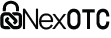Overview of NexOTC
This guide walks you from first access to your first private OTC dealflow.
The NexOTC Platform Overview
Create your account
Create your account
Request access or sign up
Create an account and choose your role: Individual, Introducer/Broker, or Institution.
Complete KYC/KYB
Verify identity (KYC) or entity (KYB). Screening is handled via our compliance providers.
Connect your wallet(s)
Connect your wallet(s)
Connect a primary wallet for settlements and—if you’re an introducer—a separate wallet for commissions. We support MetaMask and compatible wallets; embedded wallets and custody integrations arrive later.
Set compliance preferences
Set compliance preferences
Choose your operating jurisdictions, declare any trading restrictions, and configure allowed counterparties. Sanctions and risk checks run automatically on every deal.
Explore the dashboard
Explore the dashboard
- Dealflow: draft, active, settled, and archived deals
- Counterparties: invites, whitelists, reputation signals
- Compliance: KYC/KYB status, AML flags, proof logs
- Reports: exports, audit trails, statements
- Settings: fees, commission routing, org profile
Start a private trade
Create a new deal
Create a new deal
Define terms
Pick assets (crypto → crypto for MVP), size, pricing method (firm or negotiated), and settlement window.
Negotiate & lock terms
Negotiate & lock terms
Use built-in chat and term controls to negotiate. Once both sides confirm, the deal moves to Armed and the smart escrow enforces execution.
Execute via smart escrow
Execute via smart escrow
Funds only move when all conditions are met—time locks, confirmations, and proofs. If something fails, fallback logic returns assets to original owners.
Settle & export records
Settle & export records
On completion, both sides get receipts and a full audit trail. Download compliance logs and settlement proofs for your records.
Create a syndicate allocation
Define the allocation
Define the allocation
Set allocation size, min/max ticket, pricing/discount, vesting/lock, deadlines, and allowed participants. Add optional whitelist or soft agreement terms (e.g., SAFT parameters).
Collect commitments in escrow
Collect commitments in escrow
Participants commit into escrow. The system enforces per-ticket limits, deadlines, and vesting logic. If the round doesn’t meet rules, refunds trigger automatically.
Distribute & track
Distribute & track
On success, allocations settle per the schedule (immediate, linear, cliffs). Download allocation reports and compliance proofs.
Fees, commissions, and limits
Platform fees
Platform fees
Fees are applied per deal and shown up front before you arm escrow. Tiers improve with volume.
Commission routing for introducers
Commission routing for introducers
Set commission wallets and routing once; the protocol handles payouts automatically when a deal settles.
Limits & thresholds
Limits & thresholds
Larger deals may require enhanced checks. The system prompts for any extra info before arming escrow.